Buat Clean URL di Opencart
Maksud dari Clean url disini adalah URL yang bersih dari karakter yang tidak request GET / QUERY STRING lainnya. Misalnya url https://store.demakku.com/index.php?route=product/product&product_id=43 ini adalah contoh url yang tidak Clean. kita dapat ubah menjadi https://store.demakku.com/laptopmac agar SEO friendly. Tutorial membuat Clean URL yang saya bahas disini dikhusukan untuk Opencart. Yuk mari ikuti step stepnya.
- Download VQMod disini DOWNLOAD VQMODE
- Setelah di download kemudian Upload vqmod tadi ke Direktori web opencart kita.
- Extract VQmod yang sudah ada diserver kita
- kemudian akses link ini (GANTI yoursite.com dengan domain anda) http://www.yoursite.com/vqmod/install
- VQmod telah terinstal.
Setelah VQmode terinstal lakukan menambaha script berikut pada htaccess anda :
RewriteBase /
RewriteCond %{HTTPS} off
RewriteRule ^(.*)$ https://%{HTTP_HOST}%{REQUEST_URI} [L,R=301]
RewriteRule ^sitemap.xml$ index.php?route=feed/google_sitemap [L]
RewriteRule ^googlebase.xml$ index.php?route=feed/google_base [L]
RewriteRule ^system/download/(.*) /index.php?route=error/not_found [L]
RewriteCond %{REQUEST_FILENAME} !-f
RewriteCond %{REQUEST_FILENAME} !-d
RewriteCond %{REQUEST_URI} !.*.(ico|gif|jpg|jpeg|png|js|css)
RewriteRule ^([^?]*) index.php?_route_=$1 [L,QSA]
Langkah terkahir tambahkan SEO url pada kolom produk anda. Miaslnya :
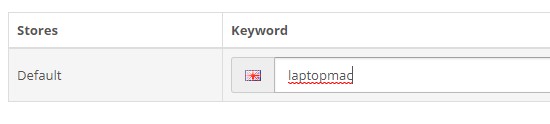
Sekarang akses homepage dan klik pada produk MacBook tadi.
